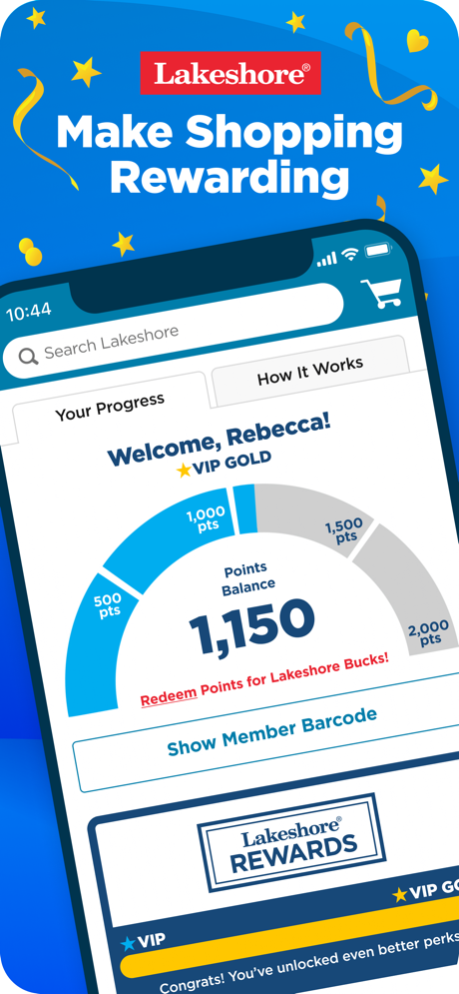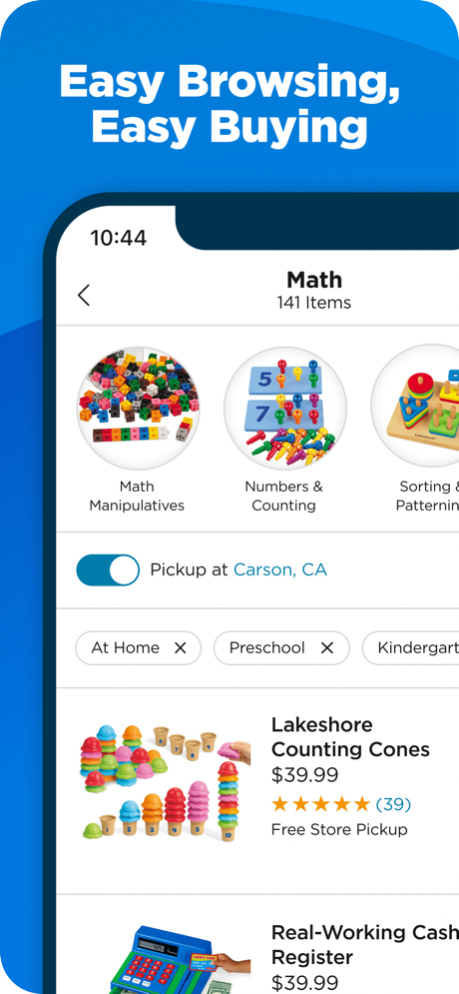Lakeshore Learning Materials 1.9.0
Free Version
Publisher Description
Want all the benefits of shopping Lakeshore® right in the palm of your hand? Then our new app is your one-stop shop! From managing your Lakeshore Rewards account to easy ordering, purchasing, and pickup, everything you need is right here!
Download, become a member, and enjoy your in-app experience:
- Mobilize your membership. It’s the fast, convenient way to check your Lakeshore Rewards points balance, redeem Lakeshore Bucks and more.
- Browse on the go. Easily explore thousands of items and access all the important details—anytime, anyplace.
- Real-time order tracking. Know what you bought, when you bought it, and when it’s arriving—instantly.
- Find your store. Quickly access store directions, hours, phone numbers, and item availability.
- Buy online, pick up curbside, or in-store. Make purchases in the app and enjoy hassle-free, same-day pickup.
- Manage registries and lists. Create, update and find other registries and lists from your phone.
- Stay in the know. Get notified about exclusive offers, in-store savings, and tracking info.
Lakeshore® is a leading developer and retailer of top-quality furniture and materials for early childhood education programs, elementary schools, and homes. Our unique and exclusive products are designed by educators to meet the needs of students and teachers—and spark a lifelong love of learning. Visit us in the app, online at LakeshoreLearning.com, or at one of our 60-plus stores nationwide.
Apr 11, 2024
Version 1.9.0
UI enhancements and bug fixes
About Lakeshore Learning Materials
Lakeshore Learning Materials is a free app for iOS published in the Personal Interest list of apps, part of Home & Hobby.
The company that develops Lakeshore Learning Materials is Lakeshore Learning Materials. The latest version released by its developer is 1.9.0.
To install Lakeshore Learning Materials on your iOS device, just click the green Continue To App button above to start the installation process. The app is listed on our website since 2024-04-11 and was downloaded 1 times. We have already checked if the download link is safe, however for your own protection we recommend that you scan the downloaded app with your antivirus. Your antivirus may detect the Lakeshore Learning Materials as malware if the download link is broken.
How to install Lakeshore Learning Materials on your iOS device:
- Click on the Continue To App button on our website. This will redirect you to the App Store.
- Once the Lakeshore Learning Materials is shown in the iTunes listing of your iOS device, you can start its download and installation. Tap on the GET button to the right of the app to start downloading it.
- If you are not logged-in the iOS appstore app, you'll be prompted for your your Apple ID and/or password.
- After Lakeshore Learning Materials is downloaded, you'll see an INSTALL button to the right. Tap on it to start the actual installation of the iOS app.
- Once installation is finished you can tap on the OPEN button to start it. Its icon will also be added to your device home screen.